
Make it easy
Subscribe & Save
Have your protein and supplements delivered to your doorstep at your schedule.
All The Benefits
Never Run Out Again

How Our Program Works
Choose the Subscribe & Save option on most product pages.
Anywhere from 1 to 3 months. You’re in control.
You're all set. We'll email you before each shipment and you can swap, pause, or cancel your subscription at any time.
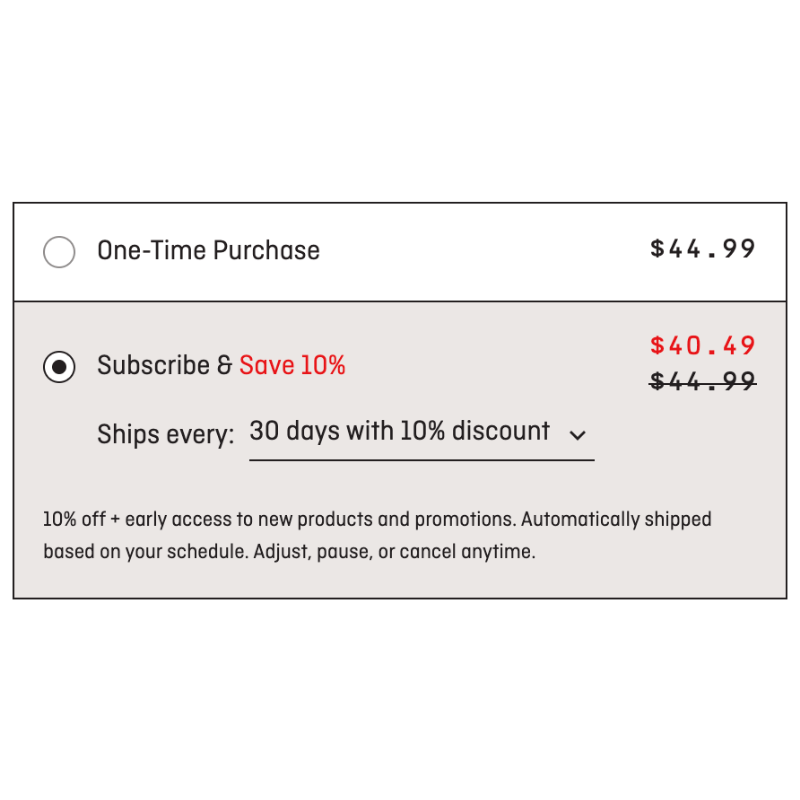
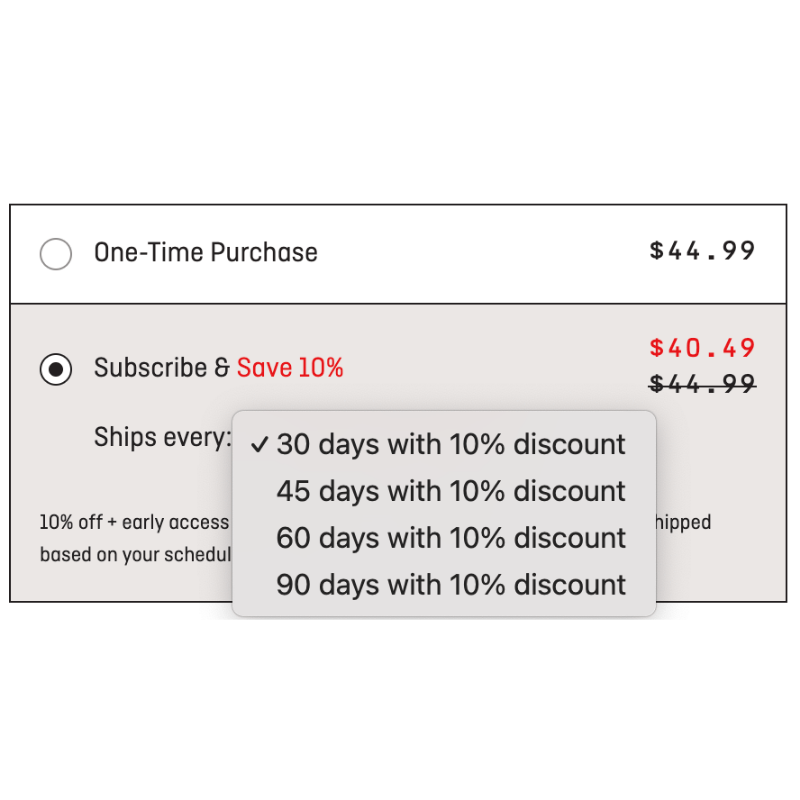

How Our Program Works
FAQs
YOU HAVE QUESTIONS AND WE HAVE ANSWERS
Adjusting your subscription
First, login to your jockofuel.com account and select My Subscriptions. From there, you will be taken to your subscription dashboard. Once in the dashboard, locate the subscription product you wish to cancel. Click More located to the far right of the options at the bottom of your subscription listing. Select Cancel. You must cancel each product.
First, login to your jockofuel.com account and select 'My Subscriptions.' Locate the 'Reschedule' button at the top under the 'Your next order date.' Click the button to bring up the options. Update your date then click save changes.
Yes! You can easily adjust your product selection at any time. To Edit your subscription products you will need to first login to your Jockofuel.com account and navigate to 'My Subscriptions' then from there you will be taken to your dashboard. Find the subscription product you want to update then click edit manage this subscription. Then scroll down to 'Swap this product for a different product'.
You get 10% off when subscribing to products and free shipping on orders over $99 in the US lower 48. If your subscription is over $99, you will receive free shipping automatically on every recurring order .
Gift cards can be used on new subscriptions but unfortunately cannot be applied to existing subscriptions.
Starting March 1st, 2025 Free Shipping on Subscription orders will be applied to all orders of $99 or more. Orders that fall below $99 will be charged a shipping fee. We encourage you to review your subscriptions to ensure all orders in your account are over $99. If you have multiple subscriptions items, you can schedule all your subscriptions to fall on the same day to increase the order amount. Please reach out to us at hello@jockofuel.com if you have any questions or concerns or need help updating your order.
If you have multiple subscriptions items, you can schedule all your subscriptions to fall on the same day to increase the order amount. Here's how to do this: Login to your Jockofuel.com account,View Your Subscriptions, Click Manage This Subscription, then select a new date that is the same as your other subscriptions. Still need help? Please reach out to us at hello@jockofuel.com if you have any questions or need help updating your order.
Billing
Login to your JockoFuel.com account and navigate to 'My Subscriptions'. Scroll to the section called 'Address & Payment Details' then to 'Manage payment methods'. You will be able to send a link to your email. Then edit, add or remove the payment method.
Shipping
Yes, it is recommended to combine subscriptions onto the same ship date, to reduce shipments. To do this on new orders, simply select the same frequency for all products you are subscribing to. For existing subscriptions, just edit the next charge date to be the same for all products.
We currently only offer subscriptions for customers in the US.
Subscriber Benefits
Go to the Rewards Page, sign in and click 'Redeem Points.' Select the amount you would like to apply and the coupon will auto-apply to your next subscription order.
Just go to jockofuel.com/account and login, then click 'My Subscriptions.' From there you'll be taken to the subscription portal where you can manage your subscription and add one-time products.















